
TE SensorConnect App
Connect to your sensor and configure settings, view live data, check software versions, all in a simple dashboard of all sensors in range of your smartphone or tablet. With TE SensorConnect, monitoring your equipment remotely has never been easier.
TE SensorConnect app provides a simple dashboard to easily monitor devices in your factory or application area. The dashboard highlights key sensor information along with current time and date. In addition, the remaining battery life of the sensor is always displayed to know when the battery will need to be replacement. Simply swipe up to see all the sensors that are available or have connected to the app. Swiping up on the screen will also refresh your list. TE SensorConnect App simplifies the device management of your installation.
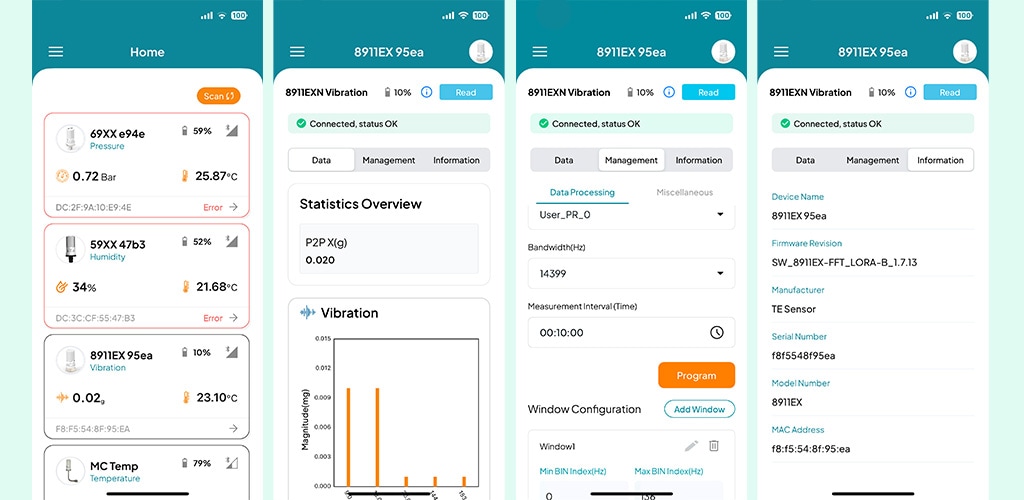

Dashboard
TE SensorConnect app provides a simple dashboard to easily view devices in your factory or application area. The dashboard highlights key sensor information, along with time and date of the information. In addition, the remaining battery life of the sensor can easily be seen to know when it needs to be replaced. Simply swipe up to see all the sensors available or have connected. TE SensorConnect App simplifies the device management of your installation.

Live Mode
The live mode screens allows for instant sensor data readings from your connected sensor. Simply touch the sensor you want to see from the Dashboard and select "Live Mode" to see up to the minute information about the sensor and is refreshed in real time.

Sensor Settings
The settings screen allows the unit to be configured in the field. Adjust the settings, click Save, and the sensor will update accordingly.

Sensor Information
The TE SensorConnect app allows you to get unique product information such as serial number, SW versions, and device name so that you can easily manage your portfolio of TE IoT sensors at your factory or installation site.


