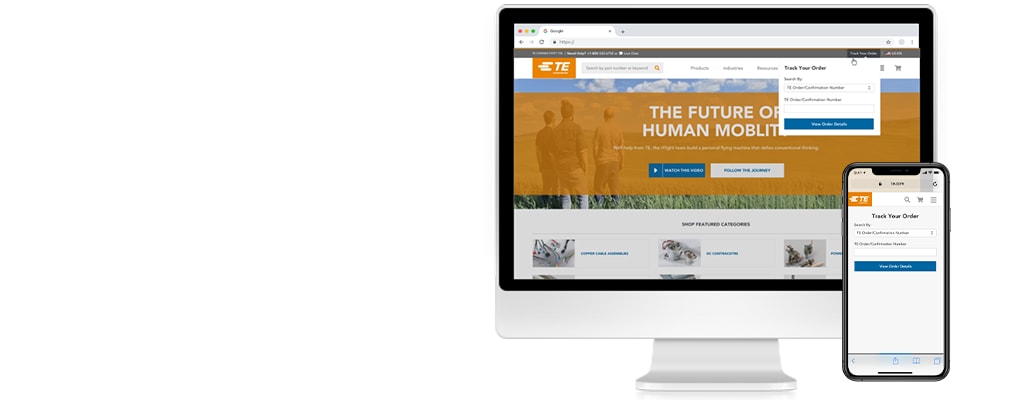
Get the Status of Your Orders
See the status of your standard order, scheduled agreement, or TE Store purchases and TE.com sample orders.
How to Access
- Log in to your TE.com account to view your Standard Order, Schedule Agreement or TE Store & Samples Order History. If you do not have a TE.com account, register now.
- Once logged in, navigate to “Resources” in the top navigation. Select “View All Resource” and then “Request Secure Resource Access” to request access to your SAP account.
- In order to access your SAP account, you must provide an account number, which is typically the sold-to account number.
- If you already have access to Order Status, view your Standard Order, Scheduled Agreement, or TE Store and Samples Order History by navigating to the TE Order History page in the "Resources" menu, or by selecting the "Track Your Order" link in the header.
Main Features
Search Order by Type
Simply search for an order by entering any of the following order search criteria, to gain access to your order information.
- TE Order/Confirmation Number - This is an order number assigned by TE Connectivity.
- PO Number - Purchase Order (PO) number is a unique number that you assigned to your order.
- Delivery Number - The number that is generated upon shipment of your order.
Order Status
- Check the status and confirmed shipment dates - the status indicator gives you better insight on an items order status to see when an item is open, invoiced or has been shipped.
- Easily track your order - tracking information is provided to give you access to real-time shipping and tracking information.
Invoice & Shipment Information
- Get Invoices and Shipment Documents - gain quick access to links to view and download order invoices and other detailed shipping information.
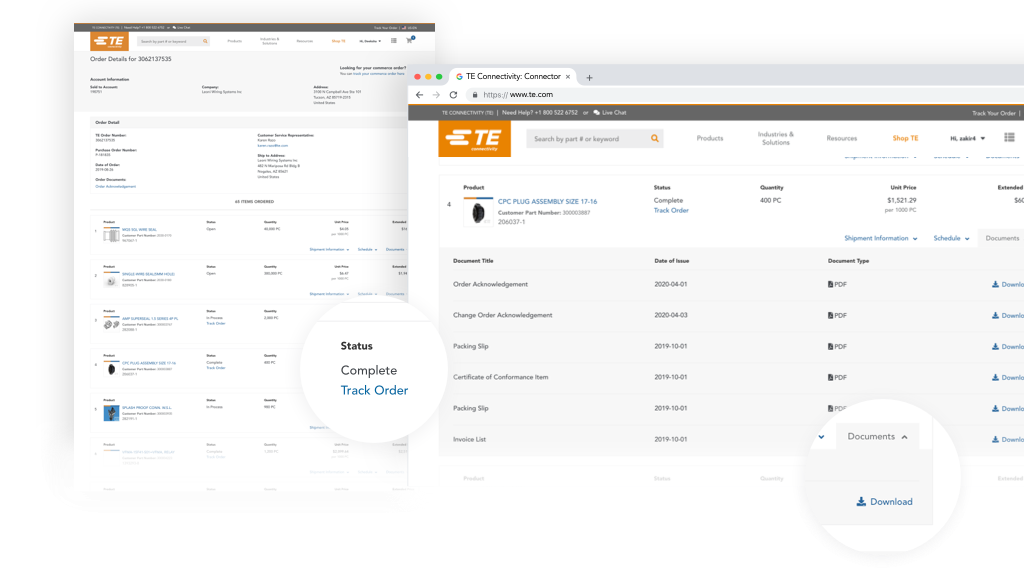
More TE.com Resources
