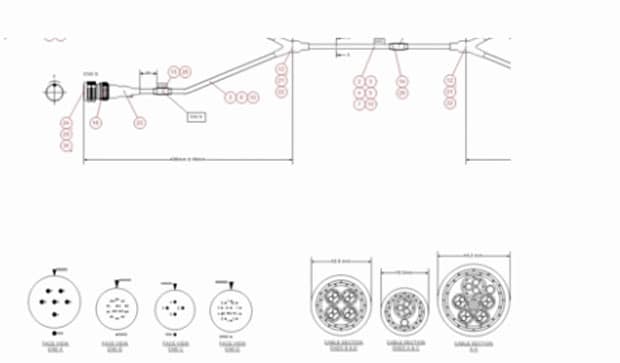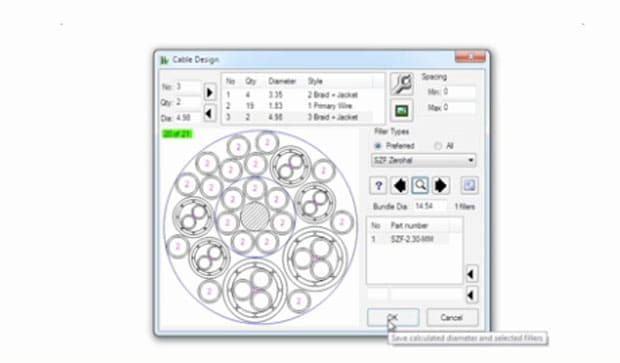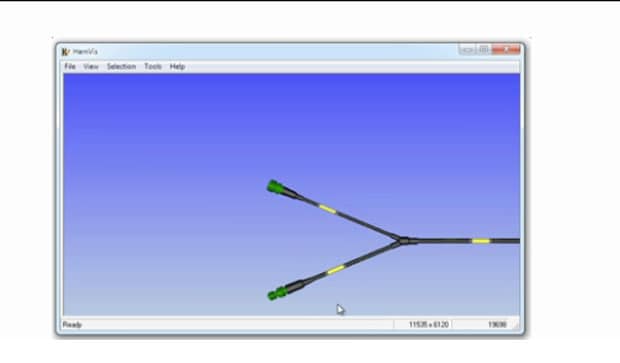Drawing on our experience
Our HarnWare computer-aided design package offers you a database of over 100,000 TE products enabling you to automatically generate high-quality wiring harness assembly drawings, parts lists and wiring schematics.
Define, design, deliver. Our HarnWare software is a user-friendly, computer aided wire harness design software. This software enables you to utilize our extensive ranges of products to design harnesses for all applications.
Features of TE's HarnWare Software
- Extensive database of TE components
- Full manufacturing documentation
- Comparison of designs
- Codes of Practice listing
- User Parts library editable by users
- Export of parts listing
- Data import option from Microsoft Excel software
Why choose our Wiring Harness Builder?
- Promotes a systems approach for choosing components, materials, and adhesives
- More cost-effective designs
- Designs and quotations produced up to 20 times faster
- More detailed and accurate design with the use of preferred parts
Rapidly Introduce the Harness into Production
Efficient production of a harnesses depends on clear and reliable drawings. All the information needed to manufacture the harness is contained in the HarnWare harness design. Materials and equipment listings as well as recommended preparation and assembly instructions for the parts contained in the harness can be output from the HarnWare software system enabling a production engineer to rapidly introduce the harness into production.
Virtual Prototypes
Generate to-scale 3D models of components and harnesses and to-scale Visio drawings, including harness lay-up boards, with our HarnVis 3D harness design visualization system. In the software, click on a part to access additional information about that part. Export these virtual prototypes from the HarnVis system in the form of IGES files for use in other CAD systems.


Training Courses
We offer a number of training courses to ensure you will get the most out of our HarnWare design software. Customer-specific tailored training sessions can be arranged on request. These courses can be delivered at TE sites, customers' sites or via technology (Micorsoft Lync).
One of our most popular courses is our 3-day training session held at our Swindon (UK) site. Our professional and skilled trainers will ensure you are able to use the software to its maximum capability. In these interactive sessions, delegates use all the features and functions of HarnWare Software to design an example harness incorporating a variety of components and gain an understanding of how to use the system.
Harness Assembly
Our harness assembly training courses with modules devoted to components used in each step in the process, including laying wires, shrinking tubing and moulded parts, adapter and connector termination will equip you with the knowledge to prepare and handle components correctly for rapid manufacture of your harness.
Codes of Practice
Correct preparation of the components is key when assembling your harness. Our Codes of Practice provide guidance for all the TE components to enable you to assembly your harness rapidly and correctly.
Frequently Asked Questions
HarnWare Software
Q: Does TE offer a demonstration version of HarnWare?
A: No. At present, no demonstration version of HarnWare is available. Please view the videos on this website for an overview of HarnWare capabilities. Contact your TE account manager to arrange an on-line or face to face demonstration.
Q: Does TE have a manufacturing facility for harness build?
A: Yes. We can build harnesses from your own designs or design and build harnesses for you.
Q: Does TE support customers on-site with design and harness build?
A: Yes. We have a number of engineers who can support you at your own site by providing training for design and installation.