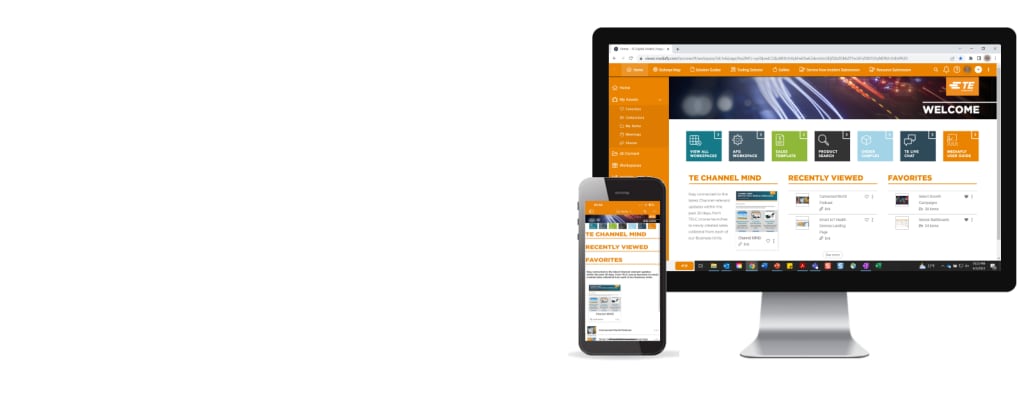
Explore our Digital Toolkit!
Powered by Mediafly, it is now easier than ever to sell TE products to customers. You can quickly access sales and learning resources where it is most convenient for you - online or the mobile application.
How to Request an Account & Access the Digital Toolkit
-
Web Browser Access
Users without a TE Digital Toolkit (DTK) account will be asked to fill out an Account Request Form and have an active TE.com account. Click this link to begin account registration, following the screenshot below to Register. Users with accounts (including an active TE.com account) can also login to the DTK by clicking on this link. The DTK is Single Sign-On (SSO) supported with an internet connection. To login via SSO, follow the screenshots below. If you are experiencing browser issues, please clear your browser cache (ctrl + H, clear browser history), and open the link in a new tab within your browser.
-
iOS Mobile Application Download
Click on this link to download the Mediafly Application from the App Store.
-
Android Mobile Application Download
Click on this link to download the Mediafly Application from the Google Play Store.
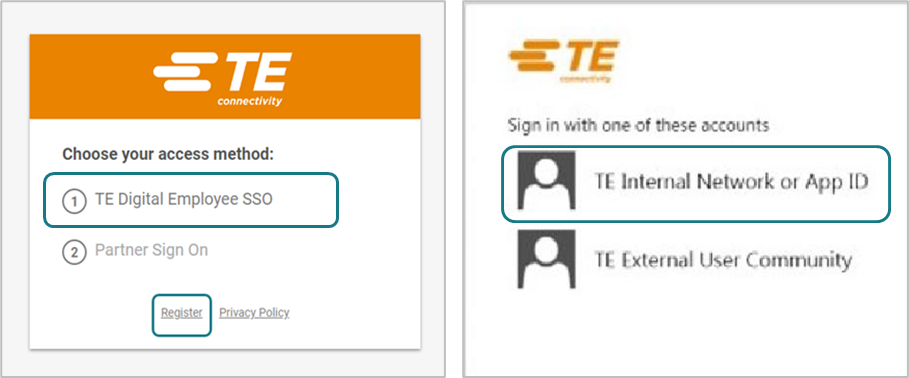
Need Help?
Features and Functions
- Web Browser Single Sign On (SSO): Eliminates the need to recall login information across devices (your personalized content will appear within 24 hours of initial SSO)
- Mobile Device: Access sales materials on the go from the Mediafly Application on your Smartphone or Tablet
- Search Capability: Quickly & easily access a robust offering of sales materials
- Custom Workspaces: Create your own unique bundles of content based on your sales focus or customer needs
- Notification Delivery: Real-time updates on new content, Workspaces, and engagement feedback from customers
- Sharing and Tracking: Instant share through one-touch email and direct link options & see how customers are engaging with content that was shared with them

